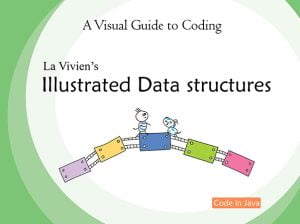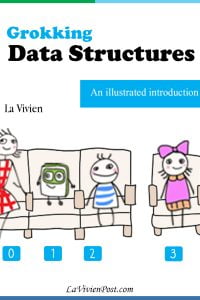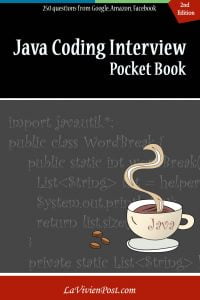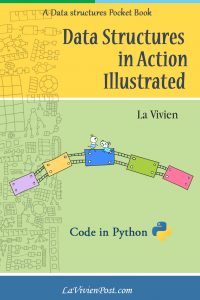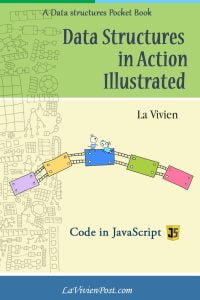This post compares six Text-to-Speech (TTS) models: ElevenLabs, Cartesia, Deepgram, Kokoro, Google TTS, and OpenAI TTS, based on research conducted in 2025. The comparison evaluates their features, pros, cons, pricing, API key access, documentation, and multilingual capabilities to help developers and businesses select the best TTS solution. A special focus is given to multilingual support to identify the top performer in this category.
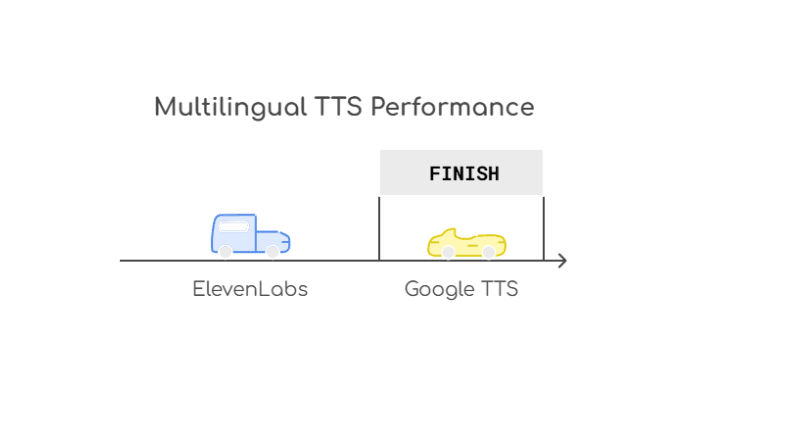
Table of Content
- ElevenLabs Flash V2.5
- Cartesia Sonic-2
- Deepgram Aura-2
- Google TTS
- OpenAI TTS
- Kokoro TTS
- A quick Summary
- FAQ
- Comparison of TTS pricing cheat sheet
1. ElevenLabs Flash V2.5
Overview: ElevenLabs delivers highly realistic and expressive voice synthesis, excelling in voice cloning and multilingual applications.
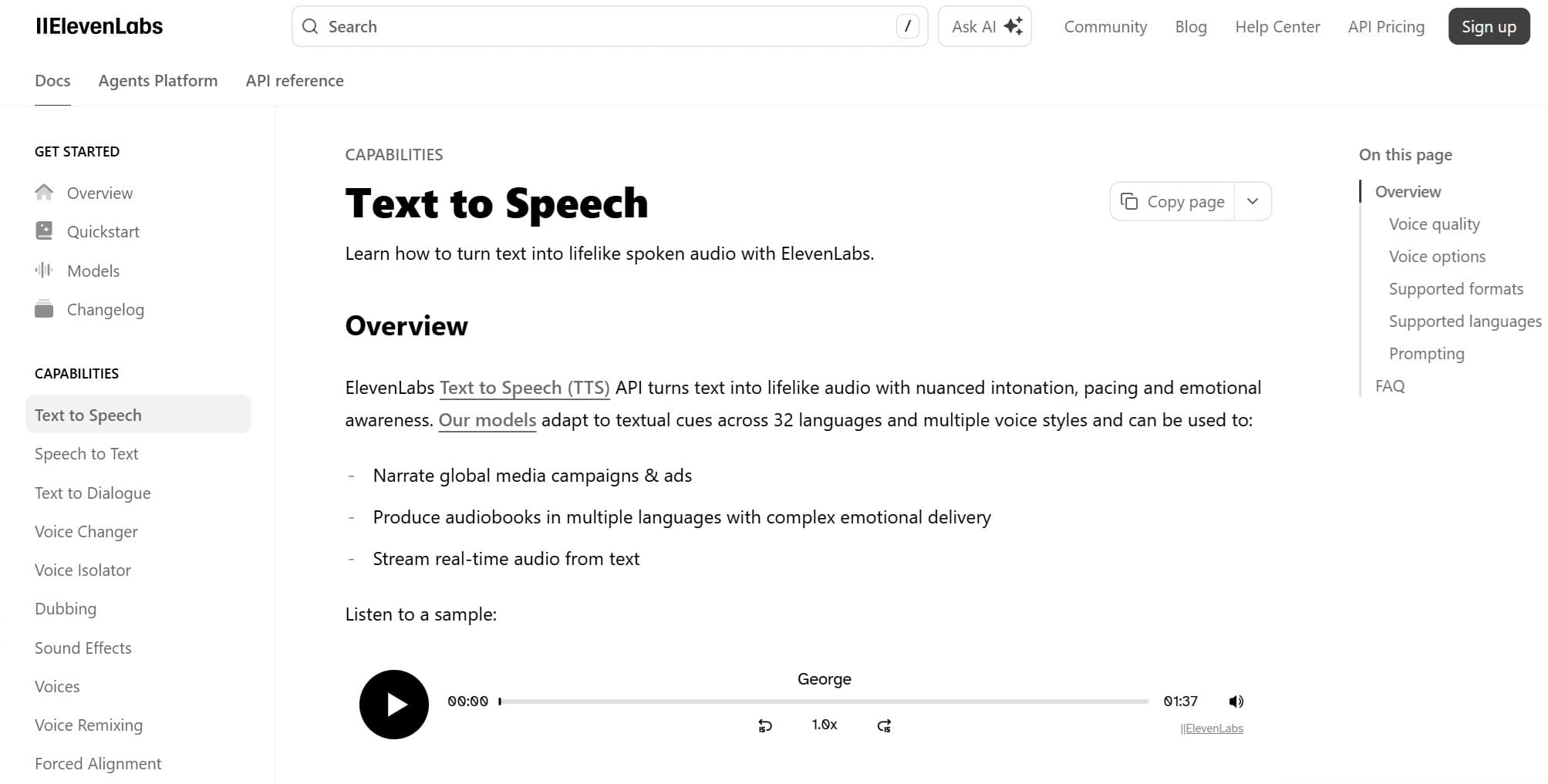
Pros:
- Exceptional voice quality with natural, emotive speech (44.98% high naturalness score).
- Advanced voice cloning (2.83% Word Error Rate) and high context awareness (63.37%).
- Supports 32 languages and over 3,000 voices, including professional voice cloning.
- Many voices can speak multiple languages well.
- Low latency (75ms for Flash v2.5).
- Features like AI dubbing and pronunciation dictionaries enhance customization.
Cons:
- Higher pricing compared to competitors.
- Occasional synthetic artifacts in output.
- Advanced features like low-latency models require higher-tier plans.
Pricing:
- Flash Free plan: It provides 20 minutes month.
- Flash Start plan: $5 for ~60 minutes
- Flash Creator plan: $22 for ~200 minutes per month.
- More details: ElevenLabs Pricing
API Key Access: Sign up at ElevenLabs to access API keys via the developer dashboard.
Documentation: ElevenLabs API Docs
Multilingual Support: Supports 32 languages with over 3,000 voices, making it one of the most versatile for multilingual applications. Ideal for global content creation.
2. Cartesia Sonic-2
Overview: Cartesia provides ultra-fast, hallucination-free voice generation with a focus on realistic voice cloning.
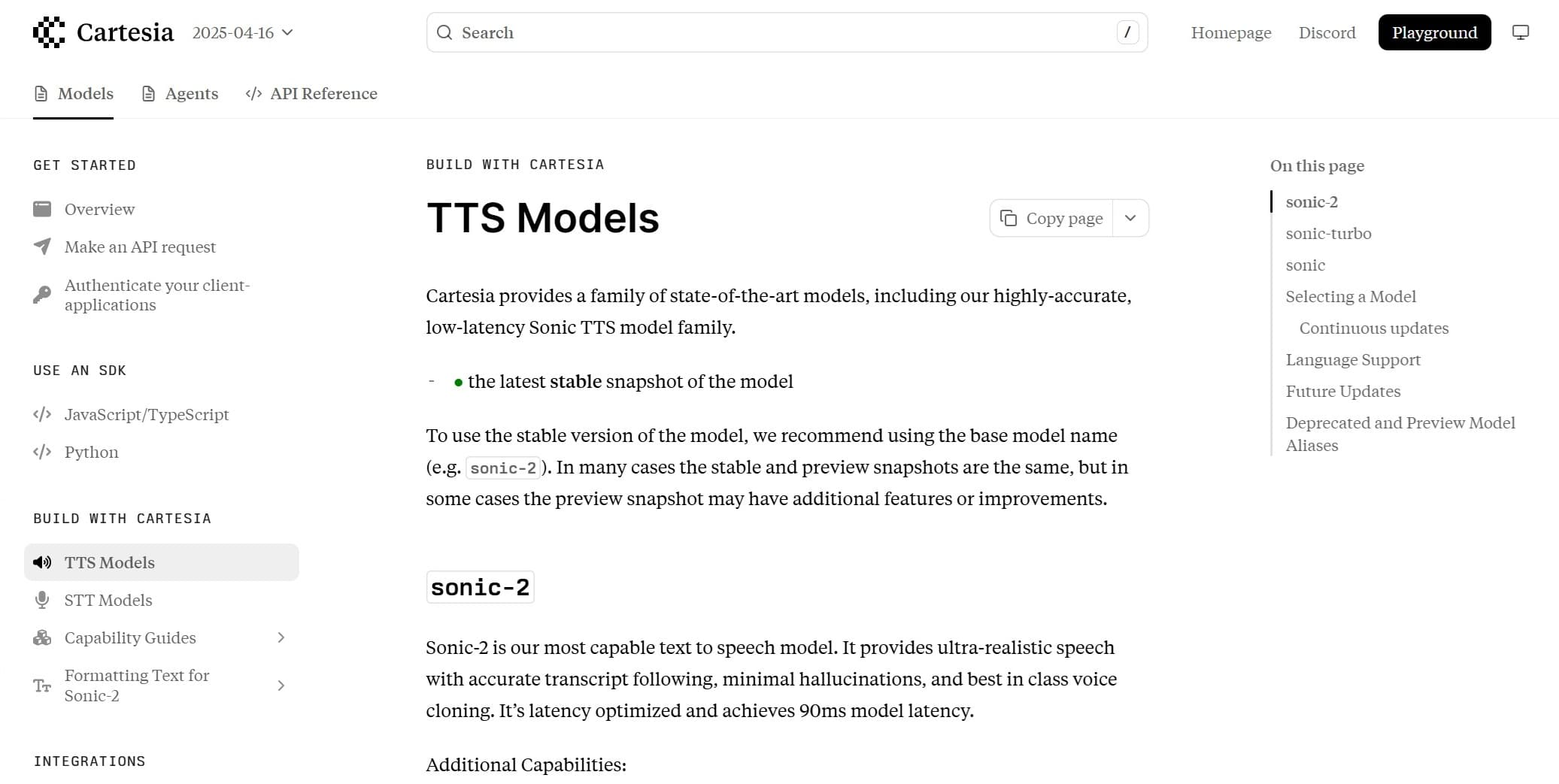
Pros:
- Fastest voice model with 95ms Time to First Audio (TTFA).
- Hallucination-free, accurate TTS for complex transcripts.
- Voice cloning with just 3 seconds of audio; professional-grade with 60-minute samples.
- Cost-effective: $0.038 per 1,000 characters (Sonic model).
- Enterprise-grade reliability (99.9% uptime, SOC2 compliance).
Cons:
- Limited to around 20 languages, fewer than ElevenLabs or Google TTS.
- Only ~130 preset voices, restricting variety.
- Limited to 500 characters per TTS request, impacting long-form content.
Pricing:
- Free plan available.
- Paid plans: $0.031 per minute. It provides a lower-cost option compared to ElevenLabs.
- More details: Cartesia Pricing
API Key Access: Register at Cartesia to obtain API keys.
Documentation: Cartesia API Docs
Multilingual Support: Supports 15 languages, suitable for many applications but less extensive than ElevenLabs or Google TTS.
3. Deepgram Aura-2
Overview: Deepgram’s Aura-2 model is tailored for enterprise-grade TTS with a focus on real-time performance and cost-efficiency.
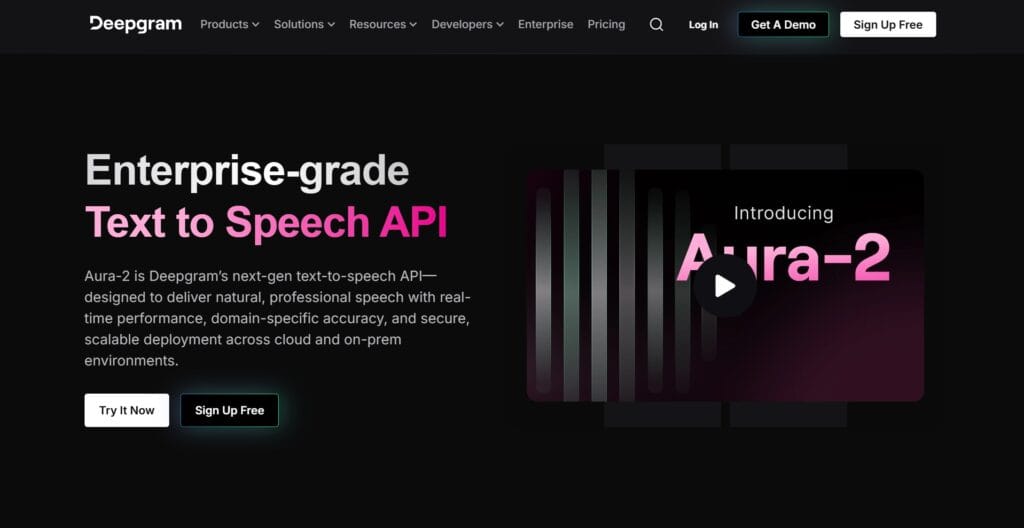
Pros:
- Outperforms ElevenLabs, Cartesia, and OpenAI in enterprise use cases (61.8% user preference).
- Sub-200ms latency, ideal for real-time applications like customer service.
- Cost-effective at $0.030 per 1,000 characters.
- Supports English and Spanish with varied accents; multilingual support in development.
- On-premises and cloud deployment options for security and flexibility.
Cons:
- Higher Word Error Rate (5.67%) than ElevenLabs (2.83%).
- Moderate performance in contextual nuances and prosody.
- You need to specify the output language. The voice cannot switch between languages.
- Limited language support compared to other TTS services.
Pricing:
- Pay as you go: $0.030 per 1k characters, growth: $0.027 per 1k characters .
- $200 free credit for new users.
- More details: Deepgram Pricing
API Key Access: Sign up at Deepgram to access API keys.
Documentation: Deepgram API Docs
Multilingual Support: Primarily supports English, with multilingual capabilities in development. Less suitable for diverse language needs compared to ElevenLabs or Google TTS.
4. Google TTS (Google Cloud Text-to-Speech)
Overview: Google TTS offers reliable, clear speech with extensive language support, integrated into Google Cloud’s ecosystem.
Pros:
- Supports a wide range of languages, ideal for global applications.
- High audio clarity with minimal noise (89.46% noise-free outputs).
- SSML support for fine-tuned speech synthesis.
- Scalable for enterprise use with robust integration options.
Cons:
- Lower speech naturalness (78.01% low naturalness score).
- Higher hallucination rate (10%) and WER (3.36%) than ElevenLabs.
- Limited emotional range and context awareness (39.25% score).
- Higher latency (200ms TTFA).
Pricing:
- Gemini 2.5 Flash TTS: Input tokens: $0.50 per 1 million text tokens; Output tokens: $10.00 per 1 million audio tokens
- Chirp 3 HD: Free for 0 to 1 million characters, ~30 per 1M characters.
- There are many other models and prices available.
- More details: Google Cloud TTS Pricing
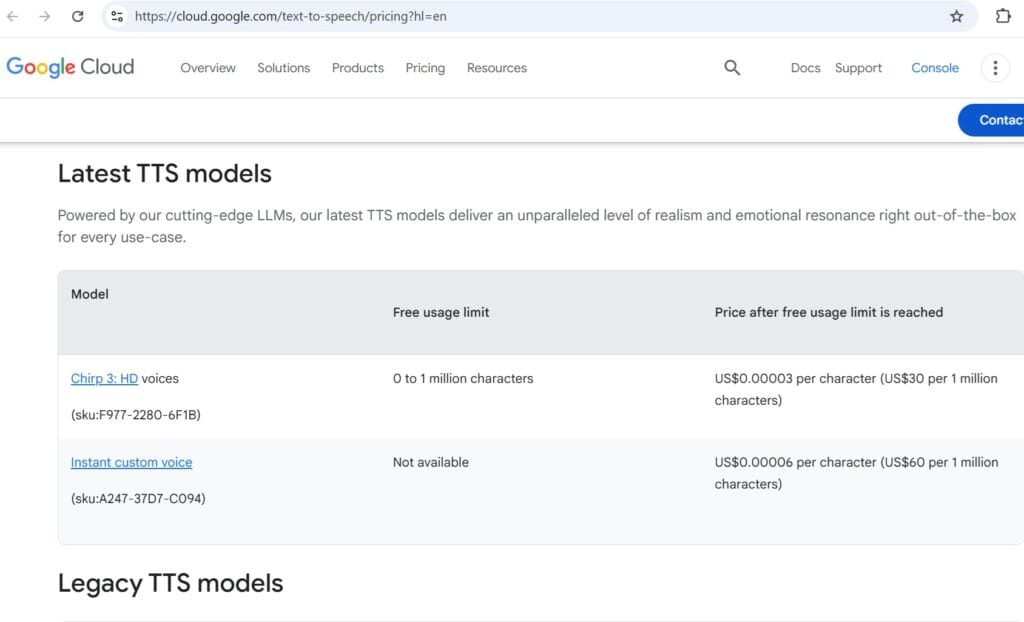
API Key Access: Obtain keys via Google Cloud Console.
Documentation: Google Cloud TTS Docs
Multilingual Support: Supports a broad range of languages (exact count not specified but among the highest), making it a top choice for global applications requiring diverse language support.
5. OpenAI TTS
Overview: OpenAI’s TTS models (Standard and HD) emphasize natural intonation and high-fidelity audio, integrated with its AI ecosystem.

Pros:
- High human preference for natural-sounding speech (42.93% ranked first).
- Strong pronunciation accuracy (77.30%) and minimal noise (89.46%).
- Cost-effective: $0.015 per 1,000 characters (Standard), $0.030 per 1,000 characters (HD).
- Ideal for conversational and high-fidelity applications.
- Supports multiple languages (around 57, exact count not specified)
- Some voices can switch between languages easily.
Cons:
- Higher hallucination rate (10%) and WER (3.36%) than ElevenLabs.
- Limited voice options (10 voices) compared to ElevenLabs’ 3,000+.
- Lower context awareness (39.25%) and prosody accuracy (45.83%).
- Higher latency (200ms TTFA).
Pricing:
- gpt-4o-mini-tts text: $0.015 per minute, gpt-4o-mini-tts audio: $0.015 per minute .
- TTS: $15.00 / 1M characters
- More details: OpenAI Pricing
API Key Access: Sign up at OpenAI Platform for API keys.
Documentation: OpenAI TTS Docs
Multilingual Support: Supports multiple languages (exact count not specified), but its limited voice options (10) make it less flexible than ElevenLabs or Google TTS for diverse multilingual needs.
6. Kokoro TTS
Overview: Kokoro is an open-weight TTS model with 82M parameters, designed for lightweight, cost-efficient, and fast performance. It is Apache-licensed and suitable for local deployment.
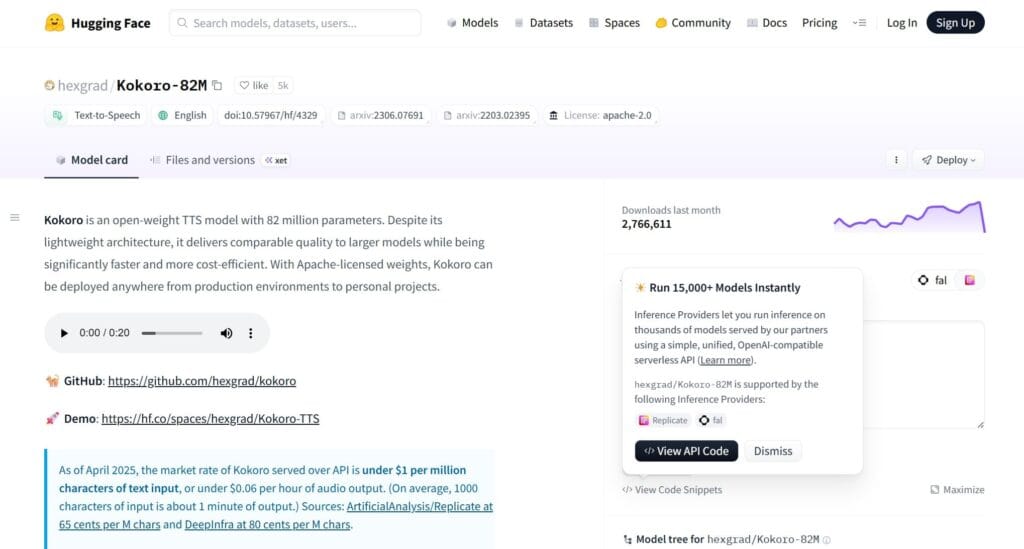
Pros:
- Open-source and free for local use, ideal for cost-conscious projects.
- You don’t need an API key.
- Lightweight architecture (82M parameters) enables fast inference on local machines.
- Comparable quality to larger models despite smaller size.
- Supports 8 languages and 54 voices (v1.0).
- Cost-effective API pricing: ~$0.65–$0.80 per million characters.
- You can run Kokoro-FastAPI locally in Docker and integrate it with Open WebUI.
Cons:
- Lower quality compared to premium models like ElevenLabs or OpenAI TTS.
- Limited language support (8 languages) compared to Google TTS or ElevenLabs.
- Smaller voice selection (54 voices) than competitors.
- Requires technical expertise for local setup and optimization.
- Self-hosting Kokoro-FastAPI in the cloud is possible, but be mindful of the potential costs.
Pricing:
- Free for local deployment (Apache-licensed).
- API pricing: ~$0.65–$0.80 per million characters (~$0.06 per hour of audio).
- Sources: ArtificialAnalysis/Replicate ($0.65/M chars), DeepInfra ($0.80/M chars).
- More details: Kokoro Hugging Face
API Key Access: No direct API key for local use; for hosted APIs, check providers like Replicate or DeepInfra. Official model at Hugging Face.
Documentation: Kokoro GitHub and Hugging Face Docs.
Multilingual Support: Supports 8 languages, adequate for smaller-scale multilingual projects but significantly less than ElevenLabs (32) or Google TTS (many).
A Quick Summary
To determine which TTS model supports multiple languages the best, we evaluate based on the number of supported languages, voice variety, and suitability for global applications:
- ElevenLabs: Supports 32 languages with over 3,000 voices, offering extensive flexibility for multilingual projects. Its advanced voice cloning and AI dubbing make it ideal for localized content creation, such as audiobooks or global media.
- Google TTS: Supports a broad range of languages (likely exceeding 100, though exact counts vary by source), with robust SSML support for fine-tuning. Its extensive language coverage makes it a top choice for enterprise-grade, global applications.
- Cartesia: Supports 15 languages with ~130 voices, suitable for many applications but less comprehensive than ElevenLabs or Google TTS.
- Kokoro: Supports 8 languages with 54 voices, adequate for smaller-scale multilingual projects but limited compared to top performers.
- Deepgram: Primarily supports English (with accents like British/Australian), with multilingual support in development. It is the least suitable for diverse language needs.
- OpenAI TTS: Supports multiple languages (exact count unclear) but is constrained by only 10 voices, limiting its flexibility for multilingual applications.
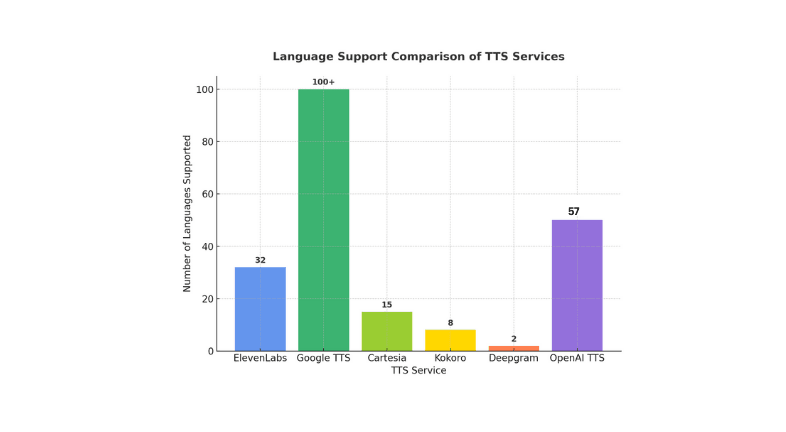
FAQ
Best for Multilingual Support: Google TTS and ElevenLabs are the top performers. Google TTS likely supports the most languages, making it ideal for global enterprise applications requiring broad coverage. ElevenLabs excels in voice variety (3,000+ voices) and advanced features like dubbing, making it better for creative, multilingual content production. Choose Google TTS for maximum language coverage and ElevenLabs for voice diversity and expressiveness.
– For high-quality, emotive voices: ElevenLabs for audiobooks, video games, or multilingual content creation.
– For low-latency enterprise applications: Deepgram or Cartesia for real-time scenarios like customer service.
– For cost-effective, scalable solutions: OpenAI TTS or Deepgram for affordable, reliable performance.
– For local, budget-friendly deployment: Kokoro for open-source, lightweight TTS on local machines.
– For global, multilingual applications: Google TTS for maximum language coverage; ElevenLabs for voice variety and expressiveness.
The pricing varies based on the models. There are Gemini-TTS, Latest TTS models, such as Chirp:3 HD, and Legacy TTS models. The pricing details can be found here.
OpenAI TTS supports multiple languages (around 57, exact count not specified).